How to connect to the WSUS Database
To connect to the WSUS Database in SBS2011 (Server 2008) follow the below steps:
1) Open the Microsoft SQL Server Management Studio (As Administrator)
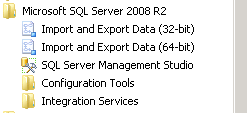
2) In the Database field Enter the below:
\\.\pipe\MSSQL$MICROSOFT##SSEE\sql\query
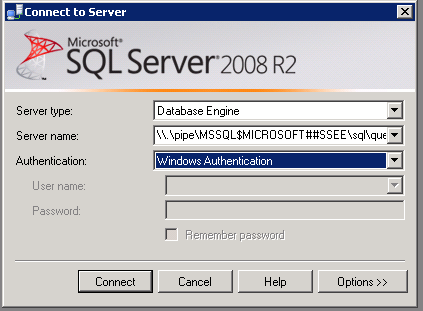
3) Click Connect
Done
Want to read more of my articles on WSUS:
–Resolve the CLR20r3 MoveData.exe Crash
–Property Owner is not available for database SUSDB
–Free up Disk Space in Small Business Server (SBS2008 / SBS2011)
One Reply to “How to connect to the WSUS Database”
Thank you for a most informative article, David.