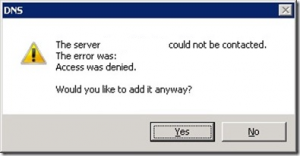Deleting old Windows Server Backups from an external hard drive
I encountered an issue recently whereby one of our clients servers was running low on disk space. This resulted in the server being unable to complete a Windows Server Backup. The backup destination in this instance was an external USB drive.
To resolve the issue I carried out the following steps:
- Opened Disk Management
- Right Clicked the backup partition on my backup drive and selected the option for ‘Change Drive Letter and Paths’
- Specified the drive letter as ‘F:’
- Opened an Elevated Command Prompt
- Ran the command ‘diskshadow’
- Ran the sub command ‘delete shadows oldest f:’
(Ran the command multiple times until I was happy with the free disk space) - Removed the Drive letter from Device Management
Please note, this is really only a temporary fix. The correct solution is to replace the Backup drives with drives that had a bigger capacity.
Credit to the following article for finding this solution:
http://www.mcbsys.com/blog/2012/11/delete-old-windows-server-backups/