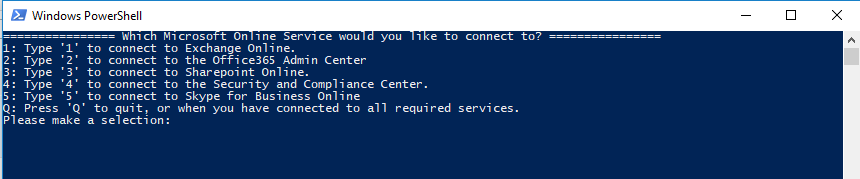PowerShell Script to connect to Microsoft Online Services (Office365)
Below is a simple PowerShell Script to connect to the following Microsoft Online Services:
Office365 Admin Center
Exchange Online
Sharepoint Online
Skype for Business
Security and Compliance Center
The Script has a simple Menu build in so that you can connect to the services that you need. You’re prompted for your Office365 Credentials prior to being put into the menu. Once you’re done connecting to the services, you can quit the menu (via option 6/Q) and use PowerShell as normal.
You can Dowload the script as a ZIP file from here:
Connect to all Microsoft Online Services
The Script will not set your execution policy. It’s presumed that you have the correct execution policy setup already.
Screenshot of the Simple Menu:
The Script:
Write-Host "Please Type in your Office365 Global Admin Credentials"
$cred = Get-Credential
function Show-Menu
{
param (
[string]$Title = 'Which Microsoft Online Service would you like to connect to?'
)
cls
Write-Host "================ $Title ================"
Write-Host "1: Type '1' to connect to Exchange Online."
Write-Host "2: Type '2' to connect to the Office365 Admin Center"
Write-Host "3: Type '3' to connect to Sharepoint Online."
Write-Host "4: Type '4' to connect to the Security and Compliance Center."
Write-Host "5: Type '5' to connect to Skype for Business Online"
Write-Host "Q: Press 'Q' to quit, or when you have connected to all required services."
}
do
{
Show-Menu
$input = Read-Host "Please make a selection"
switch ($input)
{
'1' {
cls
$session1 = New-Pssession -ConfigurationName Microsoft.Exchange -ConnectionUri https://outlook.office365.com/powershell-liveid/ -Authentication Basic -AllowRedirection -Credential $cred
Import-PSSession $session1
} '2' {
cls
$session2 = Connect-MsolService -Credential $cred
$session2
} '3'
{
cls
$orgName= Read-Host "What is the tennant Name?"
$session3 = Connect-SPOService -Url https://$orgName-admin.sharepoint.com -Credential $cred
$session3
} '4'
{
cls
$session4 = New-PSSession -ConfigurationName Microsoft.Exchange -ConnectionUri https://ps.compliance.protection.outlook.com/powershell-liveid/ -Authentication Basic -AllowRedirection -Credential $cred
Import-PSSession $session4
} '5'
{
cls
$session5 = New-CsOnlineSession -Credential $cred
Import-PSSession $session5
} 'q' {
return
}
}
pause
}
until ($input -eq 'q')