Property Owner is not available for Database ‘[SUSDB]’. This property may not exist for this object, or may not be retrievable due to insufficient access rights.
Problem:
Unable to access the WSUS Database (SUSDB) from Microsoft SQL Management Studio.
Error:
When selecting properies on the SUSDB you get the below error message
Property Owner is not available for Database ‘[TEST]’. This property may not exist for this object, or may not be retrievable due to insufficient access rights.
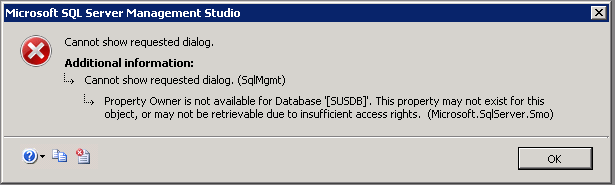
Resolution:
Run Microsoft SQL Server Management Studio as Administrator
Connect to the WSUS SQL instance by putting the following into the servername: \\.\pipe\MSSQL$MICROSOFT##SSEE\sql\query
Create a new query and type the following:
USE SUSDB
EXEC sp_changedbowner ‘DOMAN\Username’
Obviously change the DOMAIN\Username to you’re own… Execute the query. You should get a message below the query (Output window) saying that it completed successfully.
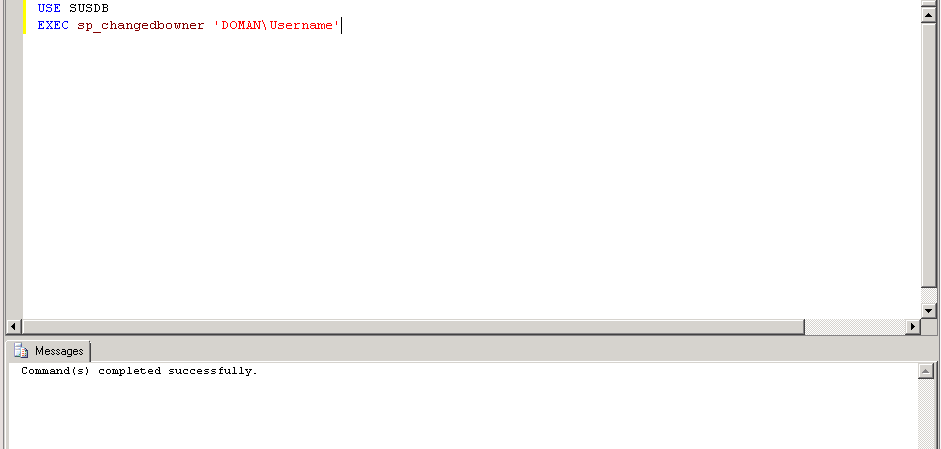
Command Description:
USE SUSDB – This selects the Database SUSDB (The WSUS Database)
EXEC sp_changedbowner ‘DOMAN\Username’ – This changes the owner of the Database to your Admin account. Obviously replace the DOMAIN\USERNAME with your own details